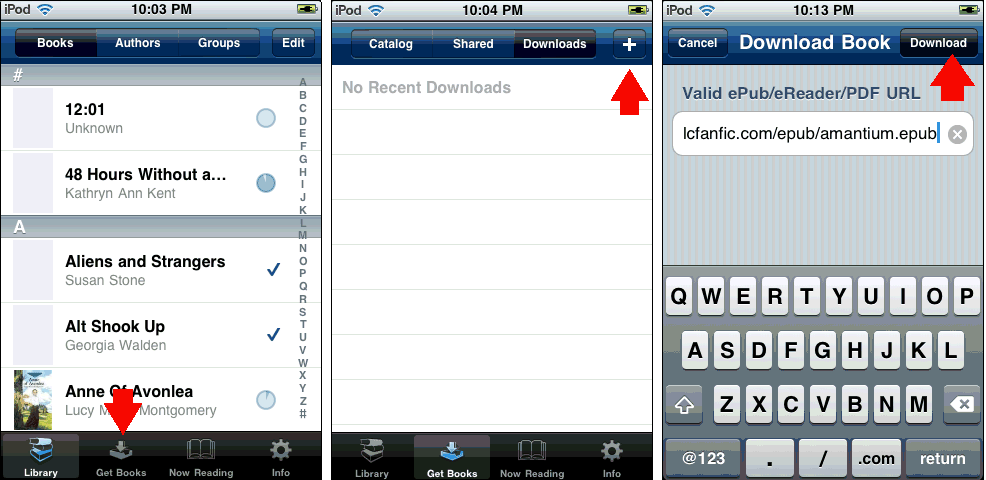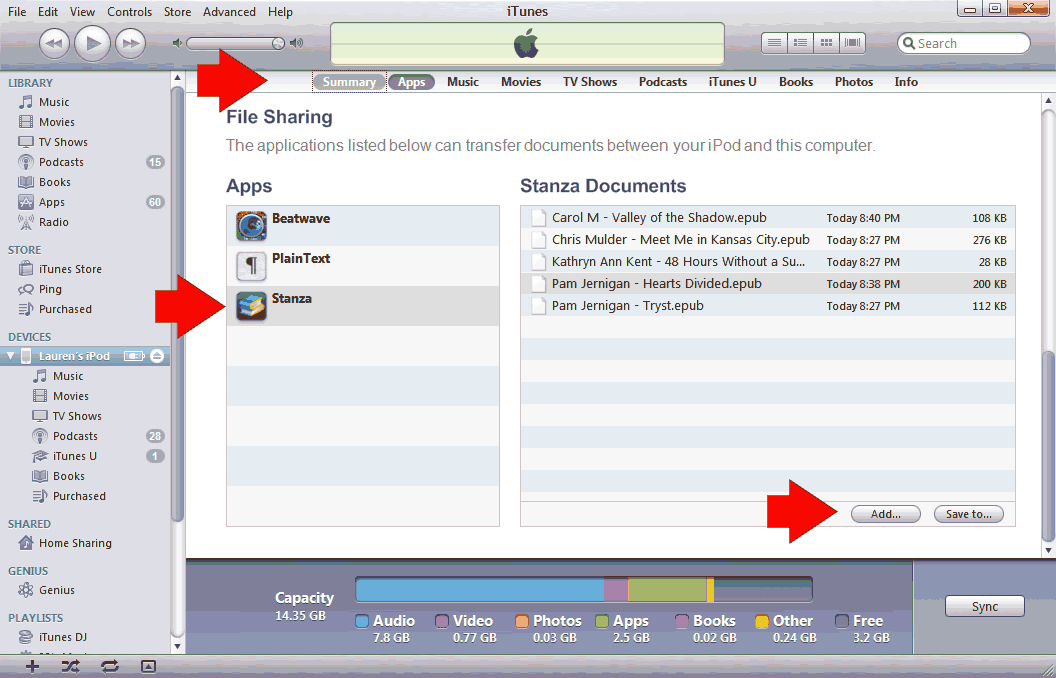Adding fanfic to iPhone/iPod Touch Stanza
You can use Stanza's “Get Books” feature to type in a URL of an epub file and then import it. Or you can use iTunes' File Sharing feature to add the file to your iPhone/iPod's Stanza. This turns out to be the long way around now, but I worked hard on these screen shots, so I'm keeping the page!
What's the easier way? If you've got a wireless connection, use Safari on your iPad/iPod/iPhone device to browse these pages. When you select an epub file it'll load automatically into Stanza. No muss, no fuss.
Want a little more muss and fuss? Here's a more convoluted way to go about it…
Using Stanza's Get Books option
1. Make sure you're in a wifi zone, or can connect with 3G or 4G (or connect to the Internet in some way), and run the Stanza app on your iPhone or iPod Touch. Then tap the Get Books icon at the bottom of Stanza's screen.
2. Tap the plus icon at the top right of the Downloads screen.
3. Type the URL of an epub file into URL field.
4. Tap the Download button at the top right.
The story downloads and is added to your library.
Using iTunes to transfer files to Stanza
If you don't have wifi or a wireless connection for your iOS device, this may be your only route to getting epubs into Stanza.
After having downloaded some epubs to your computer and installed Stanza to your iPhone/iPod Touch device, open iTunes. Connect the device to your computer and click to select it, and then, in the device window:
1. Click the Apps tabs, and scroll to the bottom so you can see the File Sharing section.
2. Select Stanza from the Apps list at the left.
3. Click the “Add…” button at the right, browse to your downloaded epub files and select one or more epubs to sync to your device.
4. Have fun reading!